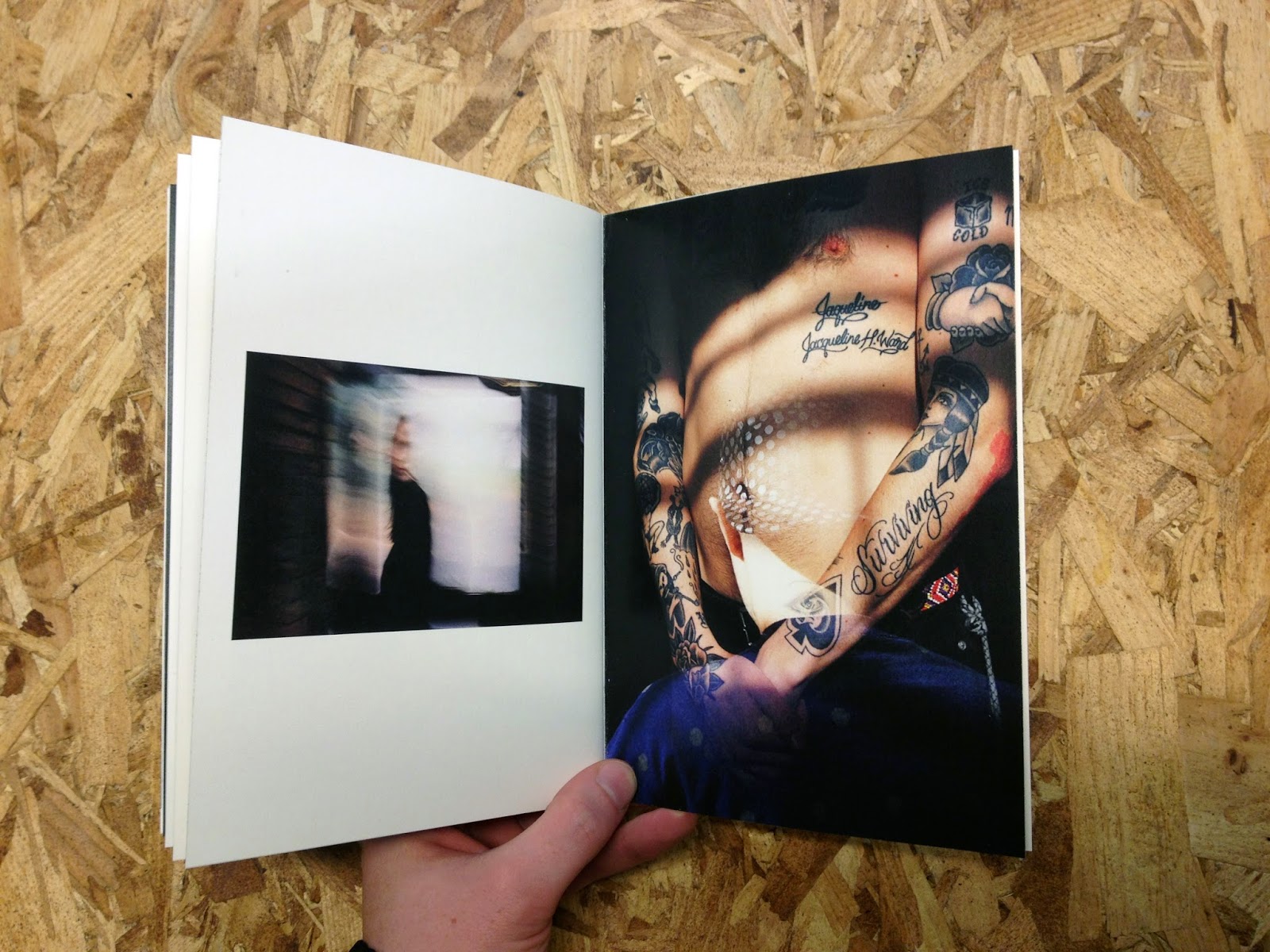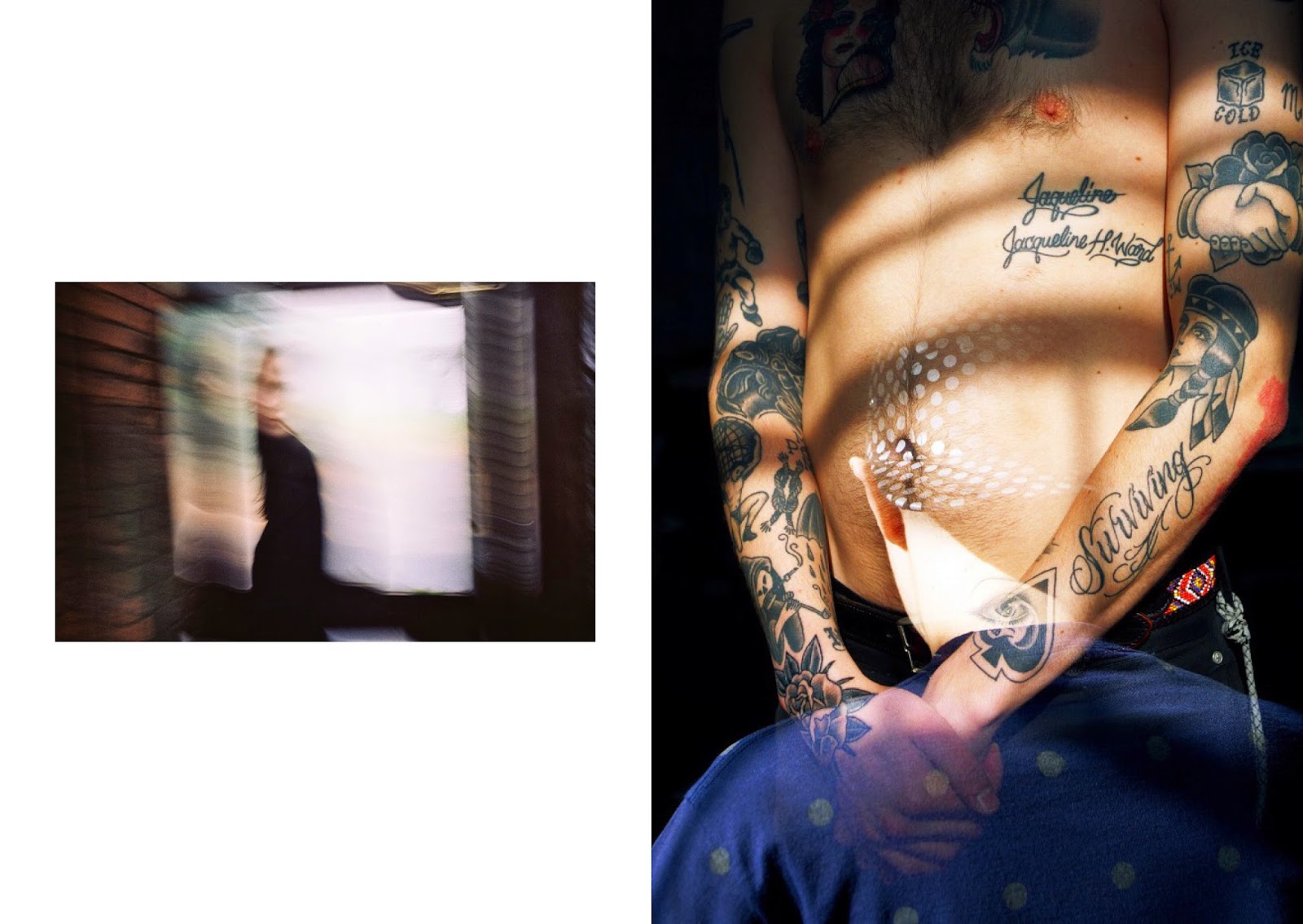I printed my poster off on a satin gloss finish as well as an off white stock too. I think I prefer the off white better because it's not as dark. I also used a gloss finish on the magazine advert because commonly magazines have a shiny finish on their pages and I wanted to recreate that.
Final Booklet
Final Poster
Final Magazine Advert
Evaluation
Augmented design informed myself on a lot
of new and interesting technology that is accessible in graphic design. My
knowledge on graphic design has been improved, including areas such as
commercial print, which the workshops informed us on. Keeping up to date with
latest technology can improve the methods you incorporate in work so much. More
innovative design work can be produced from learning modern methods, which can
create a bigger impact and attract a larger audience. The brief made me realise
how important it is to keep track of on going work out there that I can begin
to learn about, which can improve my skill set as a designer. I was
disappointed in the experimentation I carried out within the project,
especially for the interactive segment. I feel I could of done more but the
deadline soon approached and I had to meet the requirements. However I still
feel that my designs meet their purposes and work well in line with the website
ethos. I also think that I should of involved more of the knowledge gained from
the digital print workshops we had, they were definitely beneficial with
learning how different adobe software works with print, but I don’t think I
really included anything from the workshops into my process. I already knew to
use CMYK mode on my files to get ready for print. Although the techniques and
lessons learned from the sessions will be used in future instances when it
comes to digital print. There is a lot of potential for creating interesting work
with augmented design and I ended up just using QR codes, which I wasn’t really
satisfied fully with. I’m not keen on QR codes but It was still new territory
to me and they did fit in with simple style that I had used for new
exposure. Also this brief raised more
awareness to the decisions made when producing content; thinking about the
production costs and how different materials would work over the long run. When
creating design for real companies you would definitely have to consider the
design variables with print and the maintenance that comes with augmented
design, having to update things and make tweaks. On the whole I think each
final piece of print has met the requirements I set out to reach and the
project rationale still correctly sets out what I wanted to achieve with my
print campaign. I’m pleased with how each piece came out and think that
visually they all fit in with one another. They all communicate to the correct
target audience and deliver the message across, while still representing the
new exposure ethos. Looking back onto the final designs and the overall brand
for new exposure I can see it working as a real idea, It’s definitely better
that a lot of other things being done at the moment in my opinion.